- Books
- Notepads
- Post-it notes
- Typed notes/papers
- Writing instruments such as pens, markers, whiteboards, or pencils.
No personal belongings
- During the exam, you may not access or use hand-held computers or other electronic devices, pagers, watches, wallets, purses, hats (or other head coverings), bags, coats, books, notes, or any other materials not specifically approved.
- In the event of a support issue, the proctor may contact you on your mobile phone at the number provided during check-in. Please make sure the mobile phone number in your profile includes the country code. It’s okay to keep your cell phone nearby but out of arm's reach.
Clothing
For security and exam integrity, you may be asked to:
- Turn out pockets so the greeter can see they’re empty
- Roll up long sleeves to show there is no writing on your arms.
- Lift a tie to show there’s nothing hidden underneath.
- Pull back long hair back to show there is nothing attached to your ear (such as a Bluetooth earpiece).
No eating, smoking, or chewing gum
- Eating, smoking, and chewing gum are prohibited during the exam unless you have an approved accommodation. An accommodation request is not required to have a beverage present but it must be in a transparent, spill-proof container.
No exam assistance
- You may not receive assistance or coaching from others while taking the exam or allow anyone to view your computer screen during the exam.
- The proctor cannot answer questions related to exam content.
Facial Comparison Policy
- By registering for an online proctored exam, you understand and agree that Pearson VUE may use facial comparison technology to verify your identity by comparing your face to your identification. Facial images captured during the testing process also help improve the application. If you don’t want facial comparison technology to be used, please schedule your exam at a test center.
Recording during the exam
- When taking the exam, you’ll be recorded, and the proctor will monitor you by video and audio. Monitoring includes your face, voice, and the room where you are seated during the exam. If you don’t wish to be recorded, please notify the proctor immediately and reschedule your exam at a test center.
Candidate conduct requirements
- To maintain the integrity of our exams, we must enforce the following:
- You may not copy or record questions or answers from the exam.
- You may not share or discuss the questions or answers in the exam with others.
Register for an online exam
For detailed instructions on how to register, visit: Register and schedule an exam.
Launching the exam and the check-in process
- The launch and check-in process takes approximately 15 minutes but may take longer depending on your personal computer configuration.
- Before launching your exam, review the OnVUE FAQs for troubleshooting tips and Pearson VUE’s guide to online testing.
- On exam day, run the system test again on the equipment and internet connection you’ll use during the exam.
- Log onto your computer as an administrator to determine if any background processes are running and stop them. For help on enabling administrative permissions, see documentation for Windows and Mac.
- Turn off browser pop-up blockers.
- Place your mobile phone away from you but within arm’s reach in case the proctor needs to contact you.
- Ensure your Microsoft Certification profile is updated to include your mobile number, including country code, in case Pearson VUE needs to contact you during the exam.
To begin your testing session and connect with a greeter:
- You can check in from 30 minutes before and up to 15 minutes after your appointment time.
- Sign in to your Learn profile with the Microsoft account (MSA) associated with your Microsoft Certification profile. Click on your Learn profile avatar and select Profile from the drop-down menu.
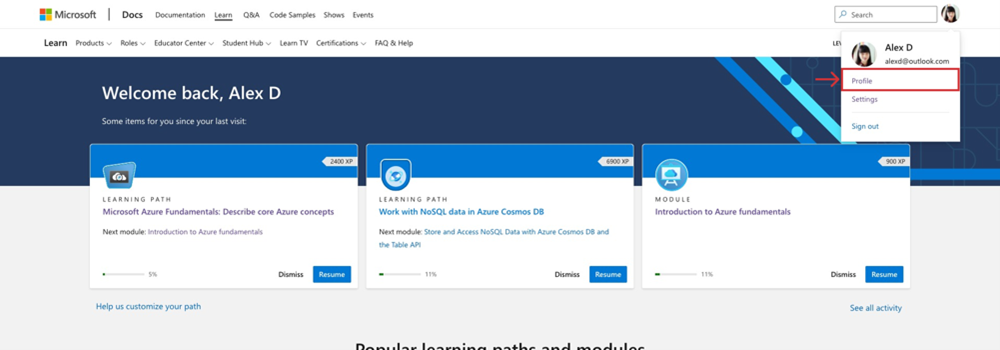
- Choose Certifications from the menu inside your Learn profile. (If you can’t access your Microsoft Learn profile, try again using an Incognito or InPrivate browser.) If you’re still having trouble, open a case with certification support, and a forum moderator will assist.
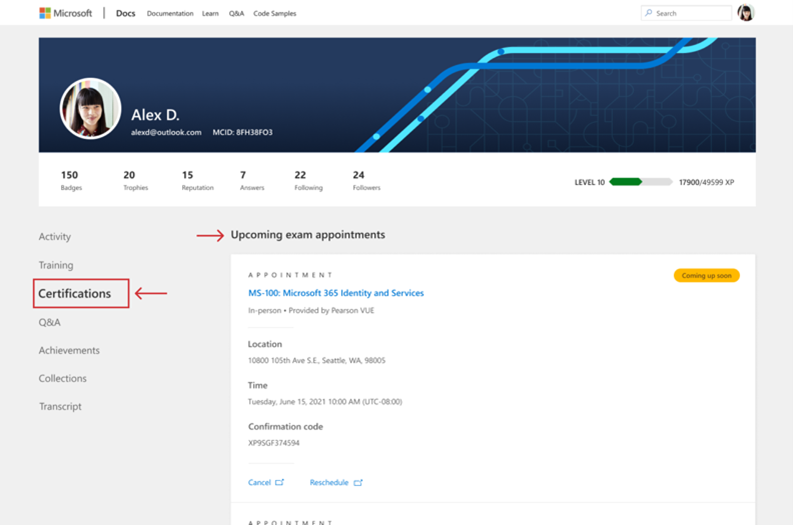
- Your appointments will appear at the top of the Certifications page.
- Select the “Go to the exam” link at the bottom of your exam appointment to be taken to Pearson VUE.
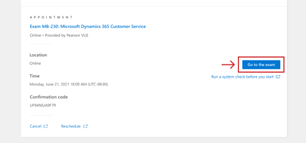
- Select the exam name under “Purchased Online Exams”.
- Select “Begin exam” on your dashboard, proceed through the self-check-in process, and wait for your proctor. (Note: you must select “Begin exam", to launch the exam process.)
- Once self-check-in is complete, a greeter verifies your identity, reviews your room scan, and places you in the proctor queue. If the greeter has questions about your ID or room scan, they’ll work with you to resolve them before you begin. If they do not have any questions, you’ll be placed into the proctor queue
- Please note: if you haven’t heard from a proctor within 30 minutes, we may have lost connection. If this happens, use Pearson OnVUE Support live chat for assistance. (Keep in mind that mobile devices must be out of arm’s reach during the testing session.)
- Your proctor won’t contact you during the exam unless there’s an issue.
- If there is a technical issue during the exam, the proctor will attempt to contact you via chat. If that doesn't work, they’ll contact you by phone.
- If there is an issue after the exam contact Microsoft certification support.
Access your score report
Remove proctor software
When your exam ends, you should remove all executable and ancillary files, including the Pearson VUE Secure Browser. To remove the Pearson VUE Secure Browser, please follow the standard application uninstall process for Windows or uninstall process for Mac.